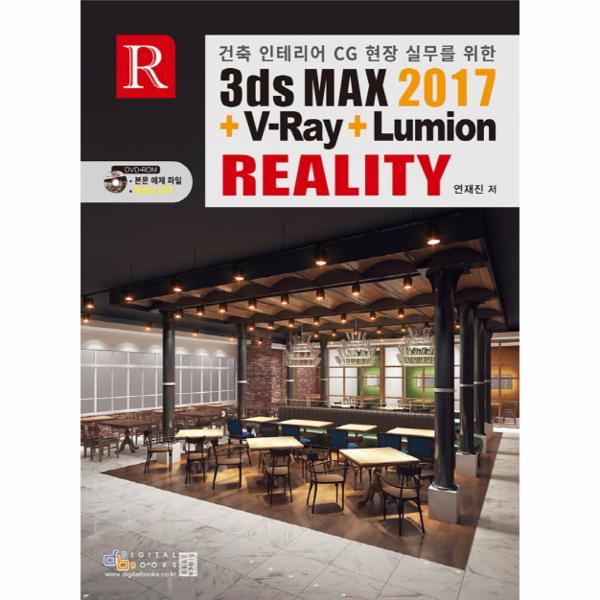목차
PART 01 3ds Max의 기본
Chapter 01기본 설정과 본도서의 학습방법의 학습방법
Section 01. 본도서의 학습방법
Section 02. 매우 중요한 기본 설정
Section 03. 화면구성 변경
Chapter 02화면 설정 및 제어
Section 01. Viewports
Section 02. Viewport 제어 메뉴들
Section 03. Viewport 전환
Section 04. viewport에 오브젝트 표현방법
Chapter 03Select, Move, Rotate, Scale, Lock
Section 01. Object Select
Section 02. Move (단축키 "W"
Section 03. Rotate (단축키 "E"
Section 04. Scale (단축키 "R"
Section 05. Lock(활성화 비활성화 단축키 "Space Bar"
Chapter 04 Display 편집
Section 01. Display 패널
Section 02. Hide by Category
Section 03. Hide 메뉴
Section 04. Freeze
Section 05. Isolate Mode
Section 06. 우클릭 메뉴
Chapter 05Snap/ Align
Section 01. Snap
Section 02. Align
Chapter 06Create Panel
Section 01. 모델링 작업의 흐름
Section 02. Geometry
Section 03. Spline
Section 04. Create Panel
Chapter 07Modify Panel
Section 01. Modifier Stack의 이해
Section 02. 유용한 Modifier List
Section 03. 자주 사용하는 Modifier의 Button 등록
Chapter 08Spline의 이해
Section 01. Spline Create & Convert
Section 02. E